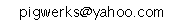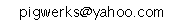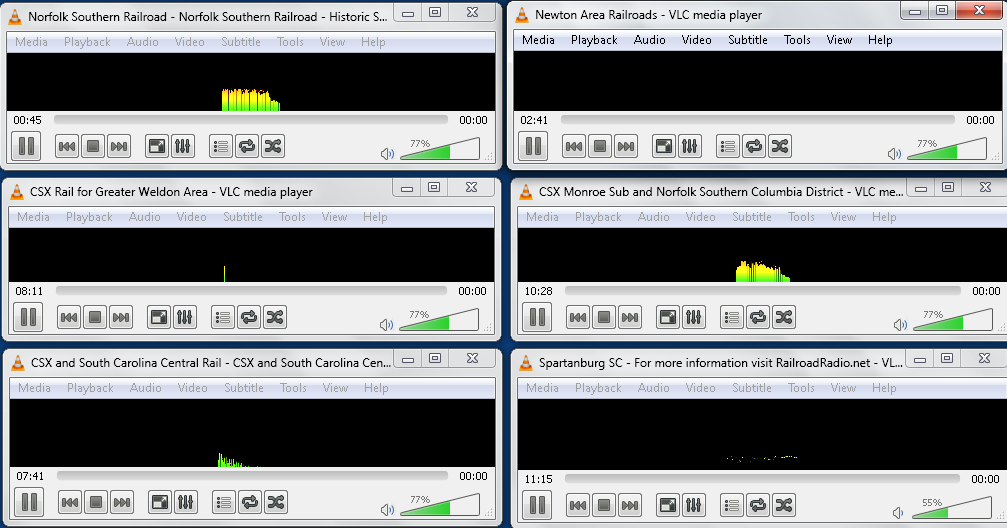
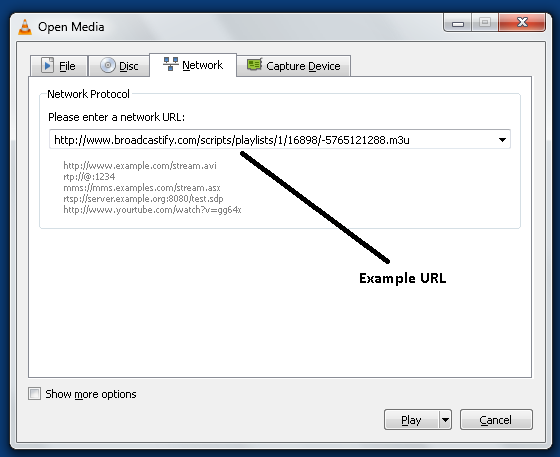 VLC Media player is a free application used to play video and audio files.
To use VLC for Railroad internet audio instead of web players:
Open an audio source from the web page of your desired feed. Select VLC web. The file should have a suffix of .m3u
Open VLC media player, click on Media and paste the link from the web page into the field under "open network stream".
To display the spectrum, click on audio, visualizations and select "spectrum".
Boxes can be resized to stack multiple feeds.
Have successfully run eight streams consecutively using VLC.
VLC Media player is a free application used to play video and audio files.
To use VLC for Railroad internet audio instead of web players:
Open an audio source from the web page of your desired feed. Select VLC web. The file should have a suffix of .m3u
Open VLC media player, click on Media and paste the link from the web page into the field under "open network stream".
To display the spectrum, click on audio, visualizations and select "spectrum".
Boxes can be resized to stack multiple feeds.
Have successfully run eight streams consecutively using VLC.
This page for hobby purposes only.
Not affilated with any entity.